As a software engineer, it’s not enough to build functional applications. You also need to ensure they are secure. Django provides a lot of built-in security features. However, developers must also follow security best practices to protect their applications from common vulnerabilities.
We'll focus on reducing risks such as SQL injection and cross-site scripting (XSS), some of the most common threats in modern web applications. Additionally, we'll explore how PipeOps’ monitoring and logging features can help you detect and respond to security issues.
Common Vulnerabilities for Django Apps
Although Django is a solid framework with built-in security features, developers must actively apply best practices to safeguard apps from evolving threats. Common vulnerabilities include:
SQL Injection
SQL injection occurs when attackers insert malicious SQL code into an application's queries, allowing them to manipulate or access the database in unauthorized ways. This can lead to data leakage, unauthorized modifications, or even full control over the database.
Django's Object-Relational Mapping (ORM) is designed to prevent SQL injection by automatically handling query construction and escaping inputs. However, vulnerabilities can still arise if developers use raw SQL queries or construct queries improperly.
Cross-Site Scripting (XSS)
Cross-Site Scripting (XSS) is a security vulnerability that allows attackers to inject malicious scripts into web pages viewed by other users. These scripts can execute in the victim’s browser, potentially stealing sensitive information (like cookies or session tokens), defacing the site, or redirecting users to malicious pages.
Cross-Site Request Forgery
Cross-Site Request Forgery (CSRF) is an attack that tricks a user into performing unintended actions on a web application in which they are authenticated. For example, an attacker might craft a malicious link or form that, when visited by a logged-in user, triggers a state-changing request like updating profile information or transferring funds, without the user’s consent.
Best Practices For Security in Django Apps
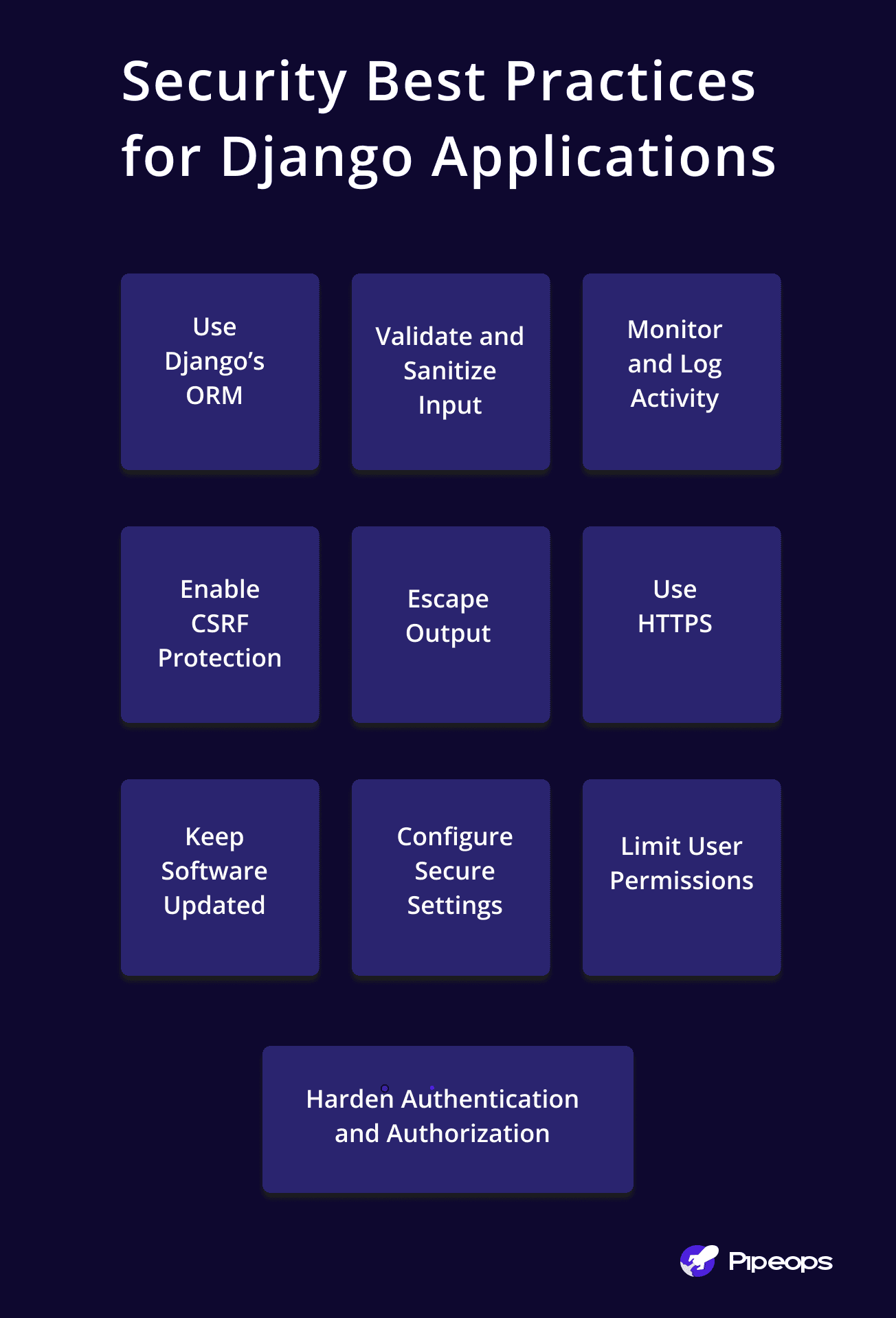
Use Django’s Object-Relational Mapping (ORM) to Prevent SQL Injection
Django’s Object-Relational Mapping (ORM) automatically escapes SQL queries, making it difficult for attackers to perform SQL injection. Always use the ORM to interact with your database, as it abstracts SQL commands and provides a secure way to query the database. Avoid raw SQL unless absolutely necessary, and when you do, use parameterized queries.
Implement Cross-Site Request Forgery (CSRF) Protection
Django includes CSRF protection by default. Make sure the {% csrf_token %} tag is included in every HTML form that modifies data. This token verifies that requests originate from trusted sources, protecting against unauthorized actions submitted via third-party sites.
Escape Output to Prevent Cross-Site Scripting (XSS)
To defend against XSS, always escape output before rendering it in templates. Django’s templating system auto-escapes variables by default, but be cautious when using mark_safe, |safe, or embedding dynamic data.
Validate and Sanitize User Input
Always validate and sanitize user input. Use Django’s built-in form validation to ensure that input data conforms to expected formats. For user-generated content (e.g. comments or posts), use libraries like bleach to sanitize input and strip out potentially dangerous HTML.
Use HTTPS for all Connections
Encrypt all traffic between your server and clients by enforcing HTTPS. This prevents sensitive data, like passwords and session cookies, from being intercepted. Use a valid SSL/TLS certificate and configure Django to redirect all HTTP requests to HTTPS.
Set Secure Django Settings
Properly configure your Django settings for production:
Set DEBUG = False
Define ALLOWED_HOSTS to restrict which domains can serve your app.
Enable security headers like SECURE_BROWSER_XSS_FILTER and SECURE_CONTENT_TYPE_NOSNIF.
Harden Authentication and Authorization
Enforce strong password policies using AUTH_PASSWORD_VALIDATORS and implement multi-factor authentication (MFA) for sensitive accounts.
Never store passwords in plain text. Django uses the make_password() function and a strong hashing algorithm (PBKDF2 by default) to hash passwords securely. This ensures passwords are not readable even if your database is compromised.
If you're using token-based authentication (e.g., for APIs), set token expiration times to limit the window of opportunity for misuse. Tokens should expire after a reasonable period to balance security and usability.
Limit User Permissions (Least Privilege)
Grant only the minimum permissions necessary for each user or role. Use Django’s authentication and authorization frameworks (User, Group, and Permission models) to control access to views, models, and actions within your application.
Monitor and Log Activity
Regular monitoring and logging can help detect suspicious activity early. Implement logging to record user actions, errors, and security events. Analyzing these logs can provide insights into potential security threats and help you respond quickly.
Keep Software Updated
Regularly update Django, its dependencies, and any third-party packages. Security patches are released frequently to address known vulnerabilities. Keeping your software up to date ensures you’re protected against the latest threats.
Security Libraries for Django
As mentioned earlier, Django has a strong security foundation. In addition to Django's built-in protections, several open-source libraries can help strengthen your application’s security:
Authentication & Session Security
- django-allauth: A robust solution for user authentication, registration, and password management. It supports social login, email verification, and secure flows out of the box.
- Secure Auth: Adds multi-factor authentication (MFA) capabilities using time-based one-time password (TOTP), short message services (SMS) codes, security questions. You can further increase security with IP range filtering and CAPTCHA.
- django-session-activity: Tracks recent login activity and sign-outs across sessions, helping users and admins spot suspicious behaviors quickly.
- Restricted-sessions: Binds Django sessions to a specific IP address and/or user agent. If either changes during the session, the user is logged out, mitigating session hijacking.
Brute Force & Abuse Protection
- django-defender: Blocks brute-force login attempts. A high-performance alternative to similar tools like django-axes.
- django-ratelimit: A simple decorator-based rate-limiting tool for views and APIs. Prevents abuse by limiting the number of requests a user or IP can make within a time window.
Input Sanitization & XSS Mitigation
django-csp: Helps enforce a Content Security Policy (CSP) header, restricting which scripts, styles, and other resources the browser is allowed to load. Great for reducing the risk of XSS attacks.
Bleach: A sanitizing library for Django, used to prevent cross-site scripting (XSS) attacks by cleaning user-submitted HTML.
django-honeypot / admin-honeypot: Deploys fake admin login pages or endpoints to trick bots and attackers. Useful for detecting automated attacks and bad actors.
Encryption & Sensitive Data Protection
- django-cryptography: Simplifies encryption of sensitive fields in models, using strong cryptographic backends.
- django-secured-fields: Adds encrypted fields that support search operations. Useful when you need to index or query encrypted data.
Fine-Grained Permissions
- django-guardian: Enables object-level permissions, allowing you to control access at a per-record level within your models. Especially useful in multi-tenant or role-based systems.
- django-rules: A lightweight, rule-based permission system that supports object-level authorization with simple Python functions.
Development-Time Security Insights
django-debug-toolbar: Primarily a debugging tool, but incredibly helpful during development. It can reveal hidden issues in request/response cycles, query patterns, and configuration that may lead to vulnerabilities.
Enhance Your App’s Security with PipeOps
Even with preventive measures in place, continuous monitoring is essential for early anomaly detection and faster incident response. With PipeOps, you can monitor application performance and access real-time logs. You can also enforce firewall rules to control inbound and outbound traffic. Additionally, PipeOps configures deployments with HTTPS by default, helping you maintain a strong security posture with minimal overhead.
Conclusion
Security isn’t a one-time task. It’s a continuous process of prevention, detection, and response. Django gives you a solid foundation, but it’s up to you to apply best practices throughout development and operations. By understanding common vulnerabilities like SQL injection, Cross-Site Request Forgery, and Cross-Site Scripting (XSS), and implementing the discussed strategies, you can protect your application from potential threats. Moreover, leveraging PipeOps’ built-in features can further enhance your security posture, allowing you to detect and address issues promptly.